Artificial intelligence (AI) is transforming a wide range of industries, saving time and effort, reducing costs, and enhancing productivity. The use of AI-powered tools can improve productivity and creativity for individuals.
In the software industry, AI coding tools assist programmers at different stages of the development process. Developers can build applications faster by using these platforms, which generate boilerplate code and provide tips and suggestions. Also, AI coding platforms can perform debugging and unit tests to ensure your products are functional and reliable.
Discover the best AI coding tools that can enhance your workflow, reduce your workload, and increase your productivity.
3 Best AI Coding Tools
1. GitHub Copilot
GitHub Copilot is an AI programming assistant that supports C++, TypeScript, Python, JavaScript, and Go. It generates helpful content by training on large datasets of code and texts from public repositories. With GitHub Copilot, you can identify bad coding practices and learn how to improve them.
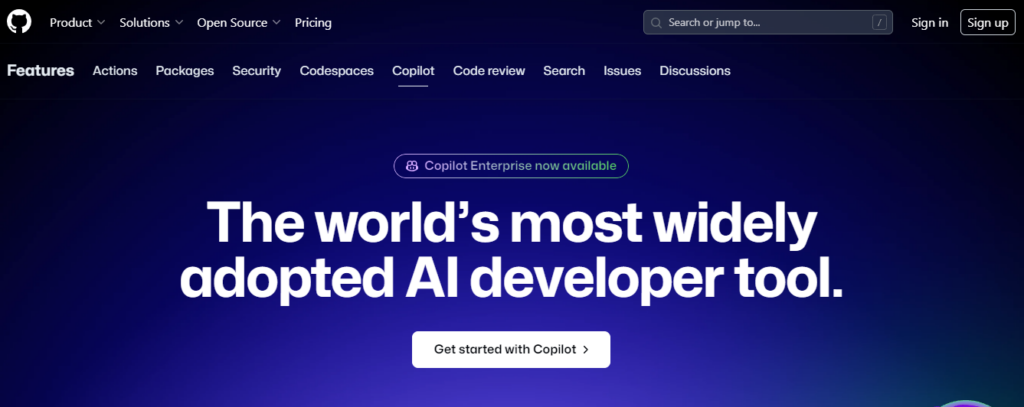
Best for: Multi-language developers
Features:
- Code generation. GitHub Copilot generates code snippets to guide you through new programming languages and frameworks.
- Code completion. The tool analyzes your code as you type, filling in methods, classes, libraries, and variables as you go.
- AI-based suggestions. A project’s programming language, framework, and plug-ins determine recommendations. If they make sense, you can accept them.
- Multiple integrations. You can use Visual Studio Code, Neovim, or JetBrains integrated development environments (IDEs).
Pricing:
- The cost of Copilot for Individuals is $10 a month or $100 a year
- Copilot for Business is $19 per user per month
2. Tabnine
Tabnine code suggestion and completion features make it easier for programmers to write high-quality code more quickly. Based on massive amounts of open-source code, it uses large language models (LLMs). In real time, Tabnine checks code and identifies errors and mistakes as they occur. By ensuring error-free code as developers write, it saves them time they would otherwise spend editing.
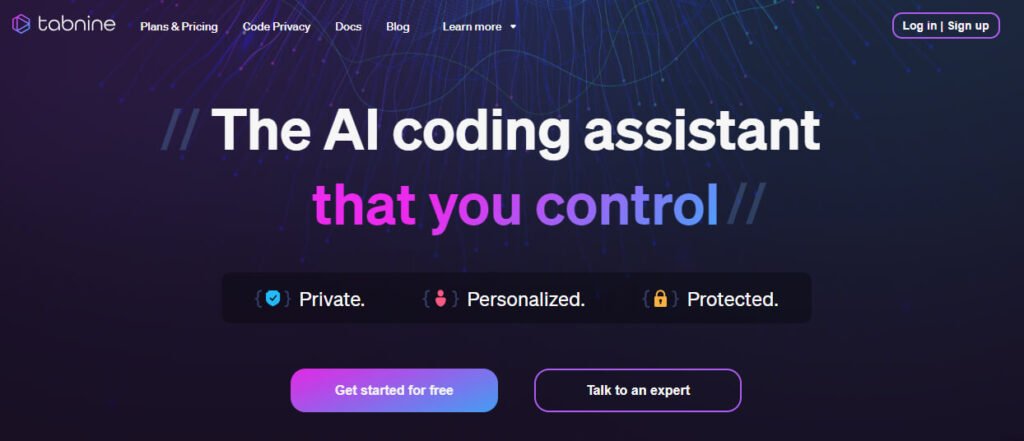
Best for: Custom code generation
Features:
- Custom AI models. AI models can be trained using business data to generate tailored code.
- AI code completions. The prompts you provide can generate entire functions or a single line of code.
- IDE integrations. VS Code, Android Studio, Eclipse, PhpStorm, and IntelliJ are all supported.
- Supports many programming languages. Tabnine generates context-aware code in Python, Ruby, Java, and JavaScript.
- Unit test generation. It can perform unit tests on provided code fragments.
- Technical documentation. A technical explanation of how Tabnine works can be generated by Tabnine.
Pricing:
- Starter plan (1 user) is free
- $12 per month for the Pro plan (supports up to 100 users)
- An enterprise plan (supporting unlimited users) requires a custom quote
3. OpenAI Codex
OpenAI Codex, users can generate code by responding to natural language prompts. In addition to code review and technical content generation, OpenAI Codex can also be used to find APIs and libraries, add comments to your code, and convert existing comments into code. Python is OpenAI Codex’s main focus, but Swift, Perl, and PHP are also supported.
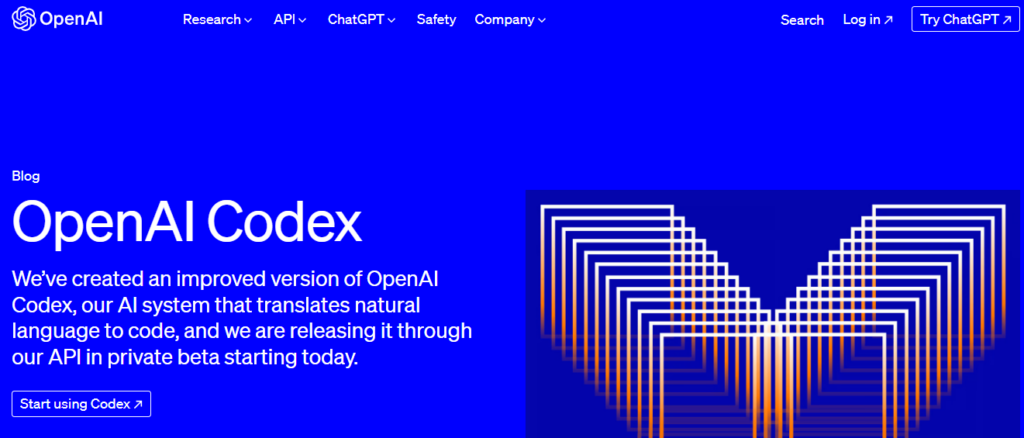
Best for: Budget-conscious teams
Features:
- Code refactoring. Maintainability and readability of code are improved by OpenAI Codex.
- Code linting. The tool provides tips to help you fix common code errors.
- Language translation. Code can be translated between programming languages.
- Informational retrieval. A natural language understanding allows it to respond meaningfully to user inquiries.
- Fine tuning. Custom data can be used to train AI models that generate more customized content. The algorithms can, for instance, be trained to generate code in your style.
- Data analysis. Data analysis is made easier with OpenAI Codex’s compatibility with numerous Python statistical libraries.
Pricing:
- OpenAI Codex is currently available for free
Benefits of using AI coding tools

The software development life cycle can be transformed by AI coding tools. The following are some benefits of adopting AI.
- Enhanced productivity
- Improved code quality
- Language and framework flexibility
- Learning and skill development
- Collaboration and knowledge sharing
AI coding tools can help you be more creative and productive. With these tools, you can automate repetitive and monotonous tasks, freeing up your time for core activities. They also ensure you’re following the best coding practices, which improves the quality of your product.

