AI image upscaling technology has made it possible to transform low-resolution photos into high-definition masterpieces. Whether you’re a professional photographer wanting to revitalize old photos, a graphic designer seeking to improve image quality, or simply interested in the latest tech innovations, AI image upscalers can be beneficial tools.
In this article, we will explore the Top 3 AI image upscalers that have made a significant impact in the digital world in 2024. These tools offer user-friendly interfaces and utilize advanced algorithms to enhance image quality beyond just increasing pixel counts. They aim to redefine image clarity and detail, providing stunning results. So, grab a low-resolution image, and let’s see how these AI tools can transform it into a high-resolution, pristine image!
Best AI Image Upscalers
1. HitPaw Photo Enhancer
HitPaw Photo Enhancer is a popular choice for its ability to upscale images without sacrificing quality, along with offering various enhancement tools. The software is versatile, working effectively on different types of photos and providing features like noise reduction and face enhancement. Its colorization feature is effective for revitalizing old images. By utilizing multiple AI models, including general, denoise, face, and colorize, HitPaw Photo Enhancer allows for precise upscaling and additional edits, making it a comprehensive tool for various photo enhancement requirements.
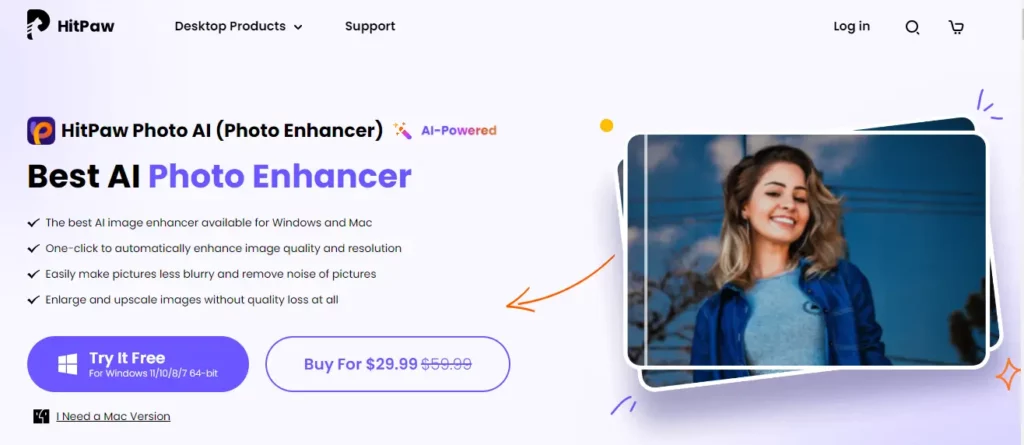
Best For: This AI image upscaler is ideal for comprehensive photo enhancement, offering a range of AI tools for both enlarging and refining images.
Pros:
- Versatile for enhancing various types of photos, such as landscapes, animations, and portraits.
- Integrated face enhancer eliminates the need for additional software.
- The colorization feature can revive old images with a single click.
Cons:
- A subscription is required to access all features.
Key Features:
- Noise removal and photo sharpening during image enlargement.
- Supports upscaling to HD, 2K, 4K, and 8K resolutions.
- Batch processing capabilities for handling multiple images at once.
Compatibility: Windows, Mac
Price: $35.99 per month
2. Gigapixel AI
Gigapixel AI, created by Topaz Labs, utilizes deep learning to deliver photorealistic detail in upscaled images. Its versatility in handling various image types, including compressed and computer graphics, sets it apart. The integration with Adobe Photoshop and Lightroom enhances its attractiveness to professionals already using the Adobe ecosystem.
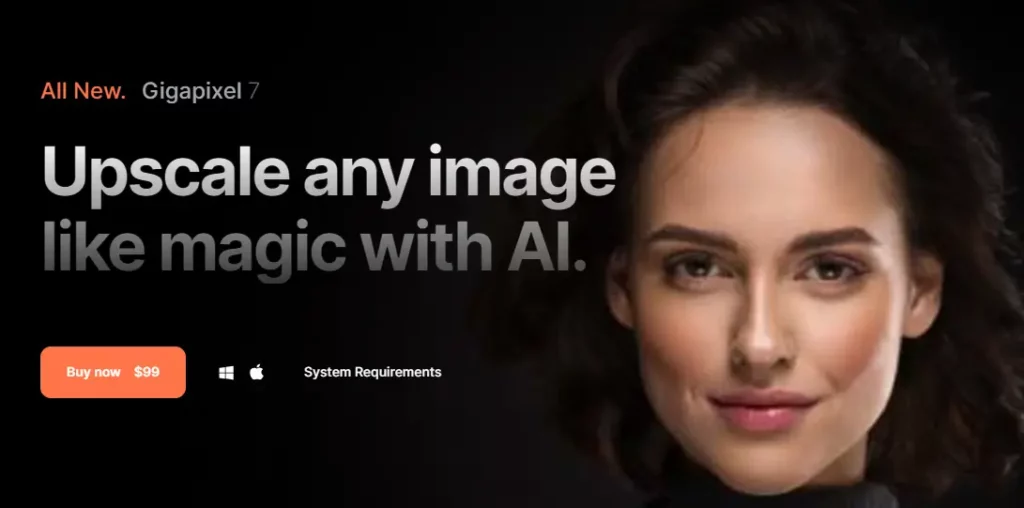
Best For: This tool is best suited for professional-grade image upscaling and detailed photo restoration.
Pros:
- Capable of upscaling images up to 600% without quality loss.
- Versatile in handling different subjects and image types.
- Integration with Adobe Creative Suite for a seamless workflow.
Cons:
- Requires a one-time purchase, which may be expensive for some users.
Key Features:
- Face Recovery AI for optimizing low-resolution faces.
- Enhances texture and sharpness in hair, feathers, and fur.
- Effectively fixes extreme pixelation in low-resolution images.
Compatibility: Web Browser
Price: $99
3. Upscale.media
Upscale.media is known for its simple and user-friendly approach to AI image upscaling, prioritizing quality results without unnecessary complexity. Its strength lies in its straightforwardness, making it a suitable option for users seeking occasional online image upscaling solutions. Additional tools from Pixelbin.io, such as Erase, were integrated. Bg and Watermarkremover.io enhance the service by catering to a broader range of image editing requirements.
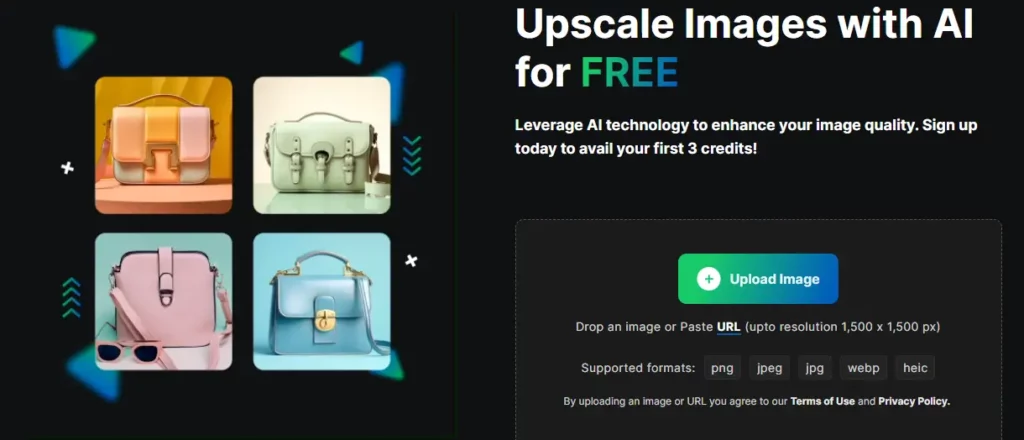
Best For: This tool is best suited for quick and easy online image upscaling with minimal complexity.
Pros:
- User-friendly web-based tool and mobile app for convenience.
- Automated upscaling process producing high-resolution images up to 4x.
- Effectively removes JPEG artifacts and enhances image quality.
Cons:
- A premium plan is needed for batch processing of multiple images.
Key Features:
- It supports various file types, including PNG, JPEG, JPG, and WEBP.
- Fully automated image processing for efficient upscaling.
- Access to additional tools within the Pixelbin.io family.
Compatibility: Web Browser
Price: $40 per month
Try the Best AI Image Upscalers for Free
MyEdit provides an excellent opportunity to explore AI-driven image upscaling without any upfront costs. By using MyEdit, users can enhance the clarity and detail of their images, whether for personal or professional purposes. The sophisticated AI algorithms ensure that images are upscaled without losing their original quality. The user-friendly and intuitive process makes it accessible to individuals of all editing skill levels.

