Microsoft’s Image Creator (it used to be called Bing’s Image Creator) has become super popular since it was first released in March 2023. Anyone can use this AI-powered tool to turn their ideas into images, and it’s even included in Microsoft’s Copilot. Want to make amazing pictures with Image Creator? Here’s how to get the best results!
What is Bing Image Creator
Bing Image Creator is a cool tool that lets you make pictures using just words. Think of it like having a magic artist at your fingertips! You describe the image you want – maybe a fluffy puppy playing in a field of flowers or a futuristic robot city – and Bing Image Creator uses artificial intelligence (AI) to turn your words into a picture. It’s a fun and creative way to bring your imagination to life.
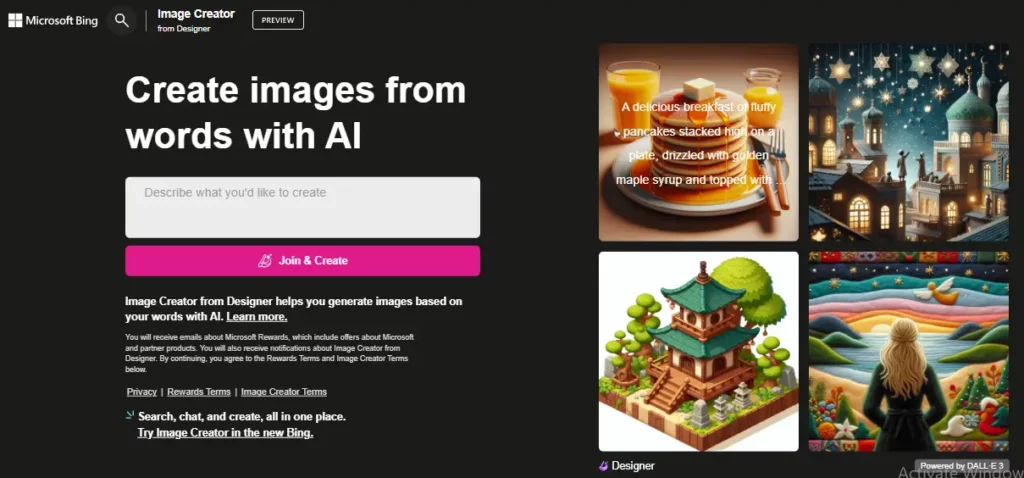
How to get the best results
- Be specific! Describe what you want (colors, objects, actions, art styles).
- Ask for changes. A helper named Microsoft Copilot can tweak the images you create. Just ask in everyday English!
- Use examples to get started. The tool has example images and descriptions (prompts) you can change to fit your desires.
- Make extra edits. Special tools let you get rid of things you don’t like or boost the image quality.
- Customize further. Use a Microsoft Designer tool to personalize your picture (change brightness, add words, etc).
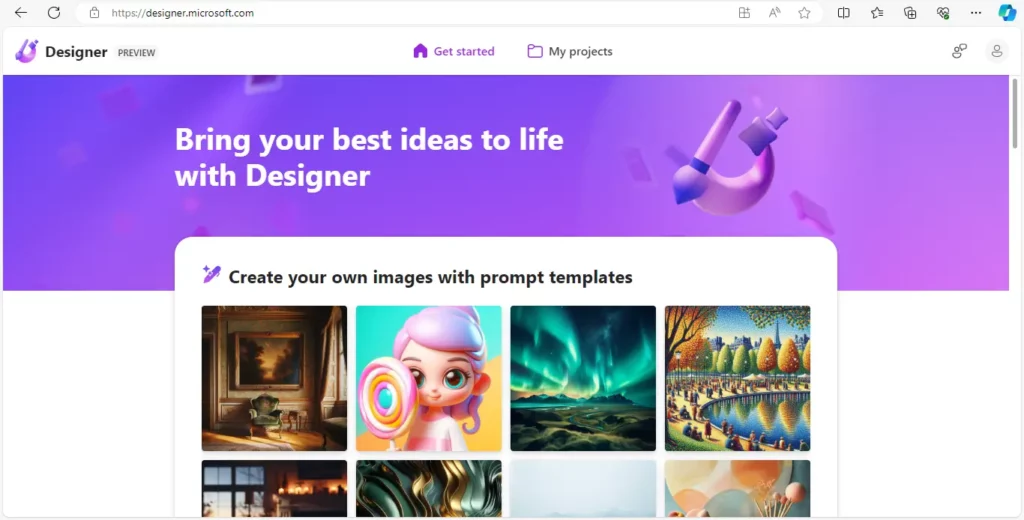
To use Microsoft Designer, first go to their website and sign in with your Microsoft Account. On the homepage, you’ll see several ways to create images. There’s a simple image and design tool, along with a special feature called “generative erase”. To start making basic images, click on the “Image Creator” tab.
You can use Copilot to make incredible images, just like in Microsoft Designer. All you need to do is type in what you want to see in the chat box you use for regular conversations. To get different styles of images, you can choose “More Creative,” More Balanced,” or “More Precise.”
Once Copilot generates your image, you can ask for changes! For example, try saying, “Add a river to the picture” or “Make the trees taller.” Copilot and Bing will work together to give you a new picture with your edits.
If you’re stuck for ideas, Microsoft Designer’s Image Creator page has a bunch of templates. Look under the text box for sample images in different styles. If you hover your mouse over an image, you’ll see what words were used to create it. Click on an image to view and edit a template, changing the parts in square brackets to customize it.

