Microsoft Bing Image Creator is a cool tool that lets you make your own pictures with just a few words. It uses a special technology called DALL·E to understand what you want and create the image. You can use it on its own, or even right inside Bing Chat for super-easy picture making. Think you’re ready to give it a try?
Artificial Intelligence (AI) is changing how we make art. You don’t need to be an artist to create amazing images. Tools like Bing Image Creator use a special AI program called DALL·E to turn your words into pictures. Want to see how it works? This guide will show you how to make any image you can imagine with Bing Image Creator.
What is Bing Image Creator?
Think of Bing Image Creator as a magic picture machine powered by artificial intelligence (AI). You tell it what kind of image you want, and it creates it for you! It uses a unique DALL-E program to understand your words and turn them into pictures.
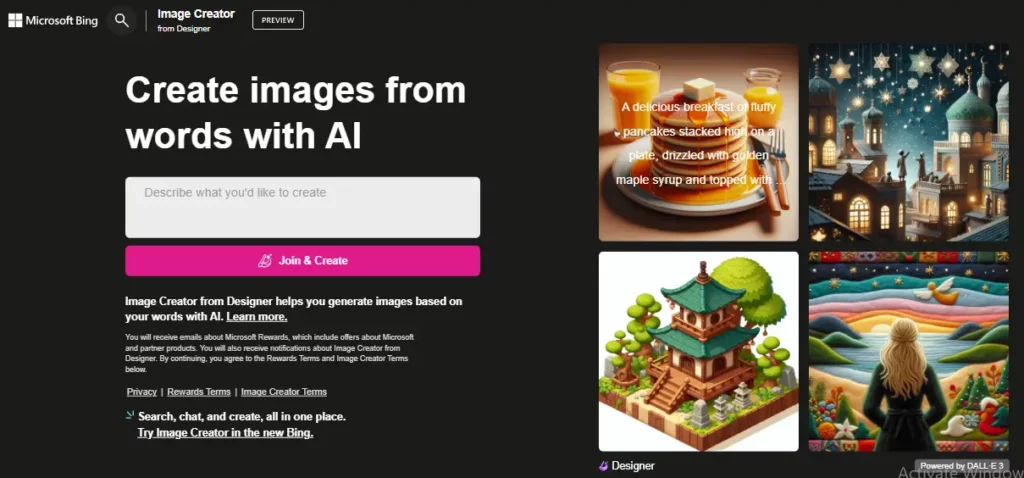
How can I use Bing Image Creator?
There are a few easy ways to try it out:
- Image Creator Website: Go to the Image Creator website and make a free account. Then, type in what you want to see as a picture and let it do its magic.
- Bing Chat: If you are using Bing Chat, type in a description of the image you want, and it will create one for you.
- Microsoft Edge Browser: The Microsoft Edge web browser has a special sidebar. Open it up, chat with the sidebar helper, and ask it to make you a picture.
How to Use Bing Image Creator
Step 1: Go to the Website
- Visit the Bing Image Creator website. (You can find a link to it on Microsoft’s website).
Step 2: Sign In
- You’ll need a Microsoft account. If you have one, sign in. If not, make one for free.
Step 3: Describe Your Image
- In the box, type a detailed description of the picture you want to make. Be creative!
Step 4: Click ‘Create’
- Click the “Create” button. The tool will generate 4 different images based on your description.
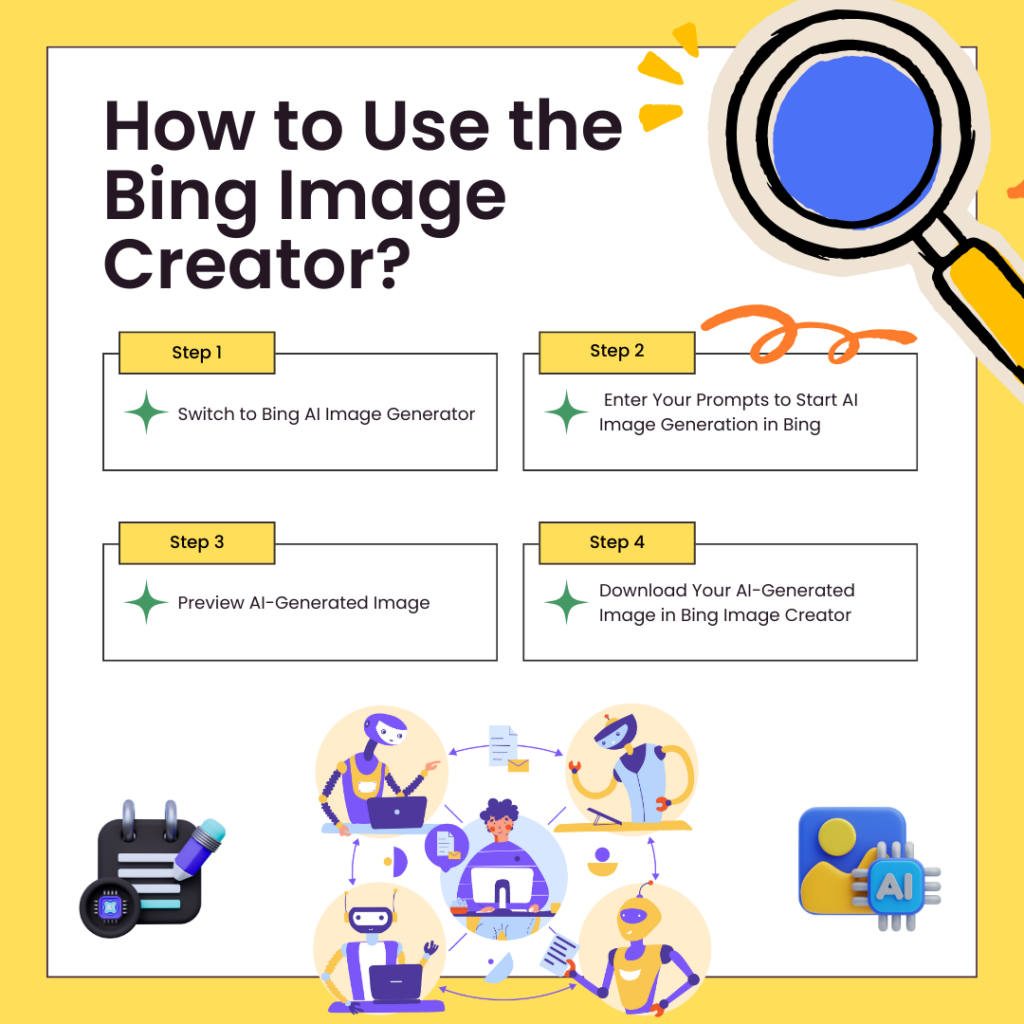
How to Make Pictures with Bing Image Creator in Copilot
Copilot is a cool AI helper that lets you chat and make images. Here’s how to use it to create pictures:
Step 1: Find Copilot
- Open your web browser and go to Bing.
- Click “Chat w/ GPT-4” to start talking to Copilot.
- Pick how you want Copilot to talk: “Creative”, “Balanced”, or “Precise”.
Step 2: Make an Account (if you don’t have one)
- You can use some of Copilot without an account, but you need one to make images. If you don’t have one, you’ll see a message to sign in.
Step 3: Tell Copilot What to Draw
- Once you’re signed in, type in what you want your picture to look like. Be as detailed as possible!
Step 4: Wait for Your Picture
- After you tell Copilot what to draw, it’ll take a little time to make your picture. You’ll see it in the chat when it’s ready!
Tips to Make Your AI Images More Accurate
The AI model you use is important, but the way you describe what you want is even more crucial! Follow these tips to get the best images:
- Be Specific: Don’t just say “a house”. Instead, try “a modern house with a red roof and blue shutters”. The more details, the better!
- Use Descriptive Words: Words like “shiny”, “fuzzy”, “bright”, and “dark” help the AI understand what kind of textures and colors you want.
- Think About Setting: Where is your image taking place? “A cat on a beach at sunset” creates a whole different image than “a cat curled up on a sofa”.
- Describe the Style: Do you want a photo, a painting, a cartoon? Adding words like “realistic” or “pixel art” guides the AI’s style.
What is Bing Image Creator and how does it work?
How do I access Bing Image Creator?
Sign in with your Microsoft account.

